The Beelink EQ13, powered by the Intel N200 processor, is a mini PC designed for users who value quiet performance and compact size. Whether you need a machine for light office tasks, casual media consumption, or even a low-power server, the EQ13 brings a lot to the table—but with a few caveats. In this review, we’ll dive into its design, performance, and overall usability.

Unboxing and Design
Upon opening the box, the Beelink EQ13 impresses with its navy-blue plastic exterior and minimalistic design. It comes with a power cable, an HDMI cable, and a multilingual manual explaining how to set it up and expand its memory and storage. The power supply is neatly integrated into the unit itself, eliminating the need for an external adapter, making the setup less cluttered.
One of the standout features of the Beelink EQ13 is its compact size—just 12 cm in length and width and 4 cm tall. The unit includes USB 3.2 ports, a USB-C port, an Ethernet LAN port, and an exhaust system to keep things cool without generating excessive noise. However, it lacks much exterior detailing aside from a section for air intake underneath and minimal branding. The plastic casing is prone to picking up fingerprints, which may be a downside for some.

Specifications and Performance
The Beelink EQ13 runs on a quad-core Intel N200 processor, clocked at 3.7 GHz, a slight bump from its predecessor, the N100. It shares the same 6-watt TDP, meaning it’s highly power-efficient. The unit includes two M.2 slots, allowing for future storage upgrades, but unfortunately, it uses a SATA SSD instead of a faster NVMe drive. This results in slower read and write speeds, which may impact the performance of data-heavy tasks.
The Wi-Fi signal strength is solid, sitting at about 70%, and there were no issues with Bluetooth pairing or connectivity.

While the CPU is powerful enough for office tasks and casual use, it falls short in the gaming department. The N200’s GPU is capped at 750 MHz, which significantly limits its gaming potential. Games like Cuphead and Sonic Mania run smoothly at 1080p, but more demanding 3D titles such as Rocket League or Dota 2 need to be scaled down to 720p to remain playable. Boosting the TDP to 35 watts or tweaking the GPU settings in the BIOS didn’t make a noticeable difference in performance, leaving the N200 trailing behind more powerful processors like the Intel N97 or AMD Ryzen series.

Cooling and Noise
One of the biggest highlights of the Beelink EQ13 is its silent operation. Even under load, the unit remains quiet, with its internal exhaust system efficiently managing heat. Temperatures stay around 47°C at idle and hit a maximum of 70°C under heavy usage, while the power consumption remains modest at just 10-25 watts. This makes it an excellent option for users who prioritize silent computing—ideal for home offices or media centers where noise might be disruptive.

Multimedia and Streaming
The Intel N200’s built-in video codecs make this mini PC a solid choice for multimedia streaming. It handles 4K video streaming from services like Netflix, Amazon Prime, and YouTube with ease, making it perfect for light entertainment setups. It also shines as a media server, capable of running applications like Jellyfin to stream audio and video across a home network.

While it’s not a gaming powerhouse, the EQ13 can function as a game server for less demanding titles. Steam’s dedicated server tools make it possible to set up multiplayer game servers with ease, though you’ll need friends to make it less lonely!
Upgradability and Internals
Inside, the EQ13 houses generic DDR4 memory and a SATA M.2 SSD. While it’s nice that Beelink provides dual M.2 slots, the fact that the 3P1 slot doesn’t support SATA drives is a limitation, forcing users to choose between speed and compatibility when upgrading storage. The unit does offer PCIe 3.0 support for faster drives, but the default configuration leaves a lot to be desired in terms of speed.
The BIOS is a standout feature, allowing for a hands-on approach to tweaking settings like GPU speed and power management, which will appeal to more advanced users.
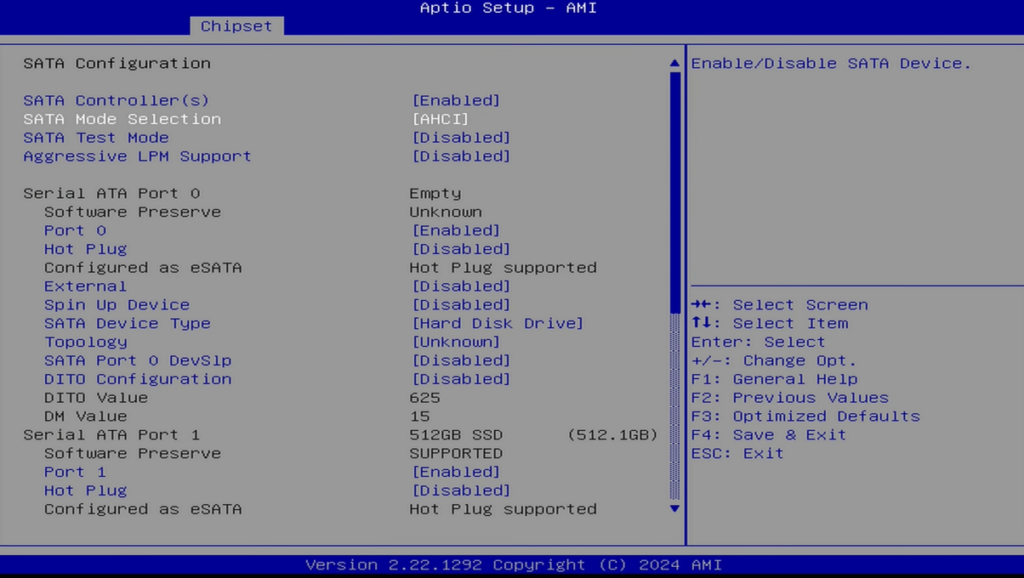
Best Use Case: Silent Server
Given its low power draw, silent operation, and modest but adequate performance, the Beelink EQ13 stands out as an excellent candidate for use as a home server. Whether you’re looking to set up a media server or a dedicated game server, the EQ13 is a reliable, unobtrusive option that can run in the background without causing a racket or eating up too much power.
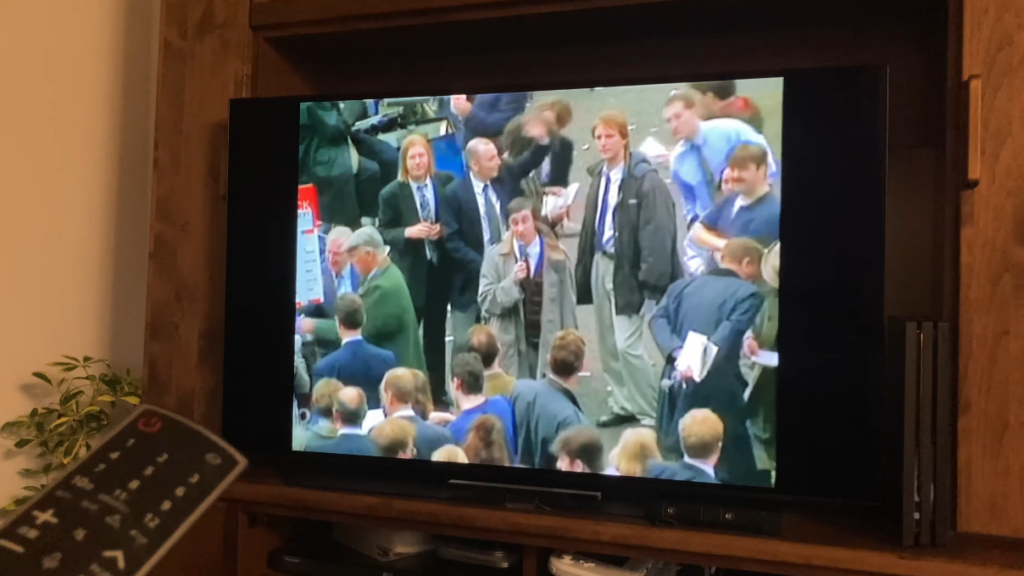
Pros and Cons
Pros:
- Silent operation: Even under heavy load, it remains quiet.
- Power-efficient: Low power consumption makes it ideal for 24/7 use.
- Compact design: Small form factor with an integrated power supply for a clean setup.
- Expandable storage: Two M.2 slots for future upgrades.
- Versatile BIOS: Great for users who want to tweak settings.
Cons:
- Slow storage: Equipped with a generic SATA M.2 SSD, limiting performance.
- Gaming performance: Struggles with anything beyond 720p gaming.
- Fingerprint magnet: The plastic case picks up smudges easily.
- Limited upgradability: Only one memory slot and poor support for SATA drives in the PCIe slot.
Conclusion
The Beelink EQ13 is a quiet, compact mini PC that excels as a low-power server or media hub, thanks to its efficient cooling and energy-saving design. While it falls short in gaming performance, it’s perfect for office tasks, light multimedia work, or running as a home server. If you’re looking for a machine with more gaming horsepower, consider something with an AMD Ryzen processor, but for silent and stable operation, the EQ13 is hard to beat.
► Purchase links
Amazon: https://amzn.to/3W1MBcV
► Related Videos
Our Video Review: https://youtu.be/HOK72us33P4



