In today’s world, we no longer need large, noisy PCs in our offices. The Zimaboard 832 Mini PC is a prime example of a compact, silent alternative that’s designed to be used as a home server. But is it any good? Let’s dive into this review to find out.

First Impressions and Packaging
The Zimaboard 832 arrived in simple, no-frills packaging, fitting for a device targeted at the home server market rather than gaming enthusiasts. The review unit we received is their flagship model, boasting more memory and slightly better specifications than the lower models in the range. The kit comes with a mini PC, a power adapter, and multiple plug adapters for different countries. Overall, the packaging and accessories were practical and straightforward.
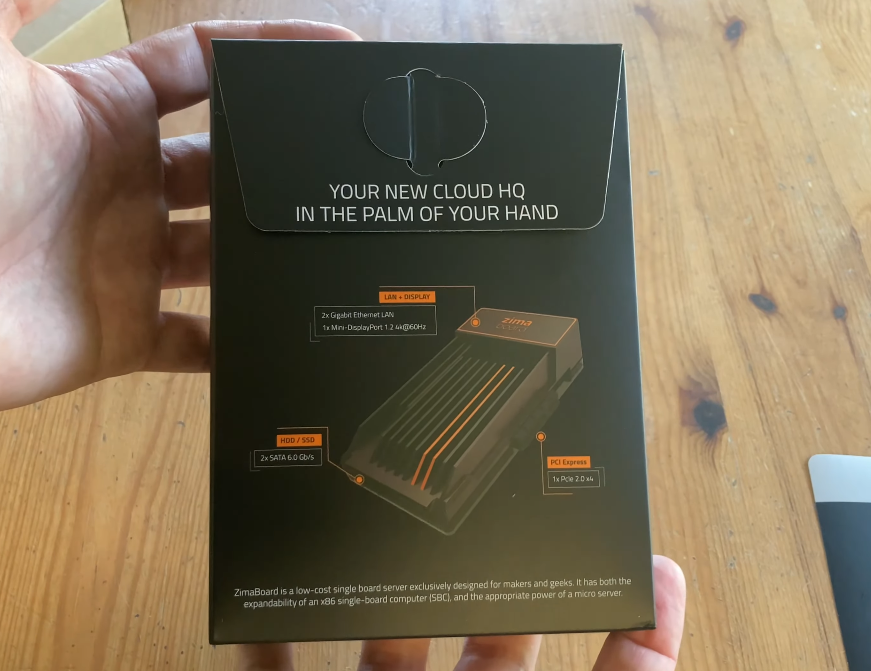
Design and Build Quality
The Zimaboard 832 is a beautifully designed piece of hardware. The device features a sleek aluminum casing that doubles as a large heatsink. This gives the Zimaboard its distinctive look while allowing it to operate completely silently without the need for fans. Measuring compactly with a minimalist design, it has two Gigabit Ethernet ports, two USB 3.0 ports, two SATA connectors for storage, and a mini DisplayPort for video output. The device also includes a PCIe expansion slot for additional flexibility, such as installing an NVMe card or even a low-power GPU.
While the machine feels well-built, the lack of built-in mounting options for attaching it to a wall or desk is a small oversight for those looking for a neat, out-of-sight setup.
Setup and Software: CasaOS
Setting up the Zimaboard 832 was straightforward. Once connected to the network via Ethernet, it powered on automatically. The operating system it runs, CasaOS, is a Linux-based platform but borrows a lot of simplicity from smartphone OS interfaces. Through a browser, users can access the server dashboard, allowing them to monitor diagnostics, manage files, and update the system effortlessly.
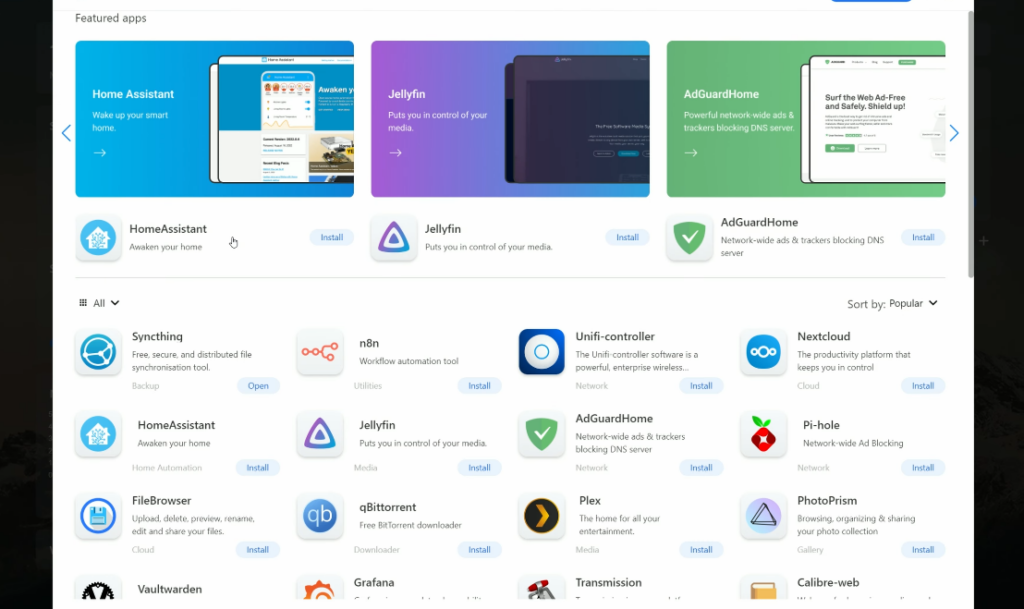
One of the biggest selling points is how beginner-friendly CasaOS is. Installing and managing software is intuitive, thanks to an integrated App Store that includes popular server tools like Home Assistant, Jellyfin (a media server), firewalls, BitTorrent clients, and more. We installed Jellyfin for media streaming, which worked seamlessly. The server easily connected to an old mechanical hard drive formatted in exFAT, and Jellyfin’s ability to pull metadata for movies and TV shows added to the enjoyable viewing experience.
For gaming enthusiasts, CasaOS even supports setting up a Minecraft server, allowing users to host their own multiplayer worlds across different platforms like the Nintendo Switch and PlayStation 4.
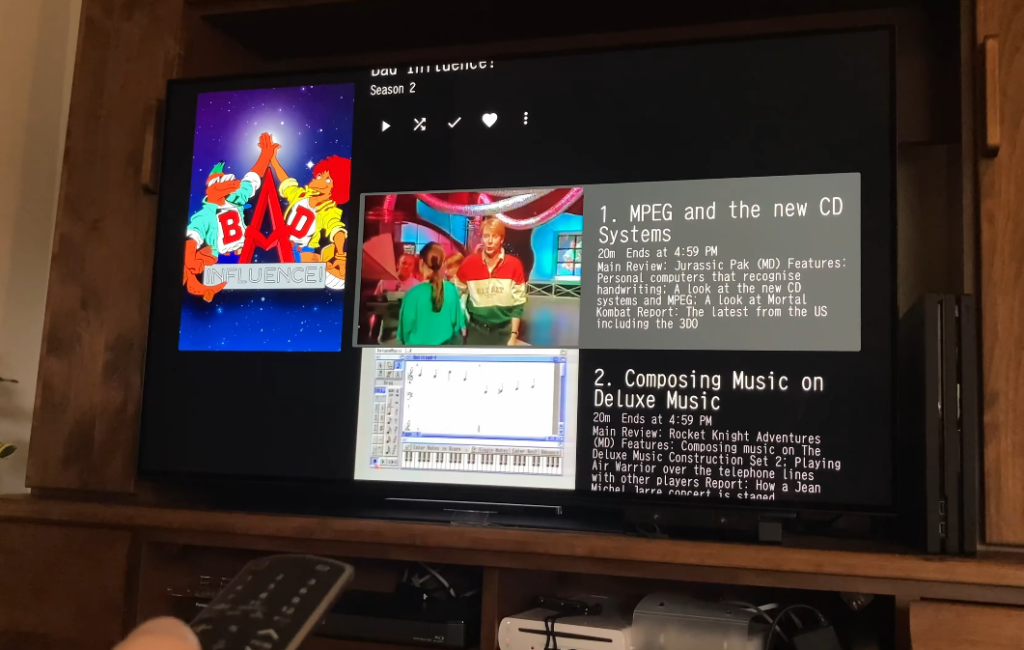
Hardware Performance
The Zimaboard 832 comes equipped with a quad-core Intel processor, but it’s important to note that the hardware is a few generations old. The machine features eMMC storage, which isn’t ideal for modern applications but is still serviceable for server use. There’s no Wi-Fi or Bluetooth built-in, although these can be added with USB dongles. For video output, the mini DisplayPort allows connection to a monitor, but it’s clear that video out is not the primary use case for this machine. Instead, the Zimaboard excels in providing silent and efficient network services.
On the emulation side, the performance was mixed. While older systems like the Commodore 64 and Amiga ran smoothly, more demanding systems like PlayStation Portable and Dreamcast showed signs of strain, comparable to a Raspberry Pi 4’s performance. It’s not a powerhouse, but for running a home server or light emulation, it’s more than sufficient.

Power Consumption and Heat Management
One of the Zimaboard’s standout features is its low power consumption. At idle, it draws around 4 watts, and even when running a Minecraft server, the power usage only rises to about 8 watts. Despite being fanless, the large heatsink ensures that the system rarely exceeds 50 degrees Celsius during regular use, making it an excellent choice for continuous, silent operation.
Pros and Cons
Pros:
- Compact and Silent: The Zimaboard’s design is sleek and fanless, offering a completely silent operation.
- Beginner-Friendly Software: CasaOS makes managing the server incredibly easy, even for users with no prior Linux experience.
- Low Power Consumption: Efficient for continuous use without excessive power draw.
- Flexible Expansion: Includes PCIe slots and multiple ports for storage expansion, making it adaptable for various server applications.
Cons:
- Outdated Hardware: The use of older Intel processors and eMMC storage limits performance in more demanding applications.
- No Wi-Fi or Bluetooth: The lack of built-in wireless connectivity is surprising for a flagship model.
- Limited Mounting Options: The device lacks easy mounting solutions for those who want to save desk space.
Security Risk: Default SSH Password
One notable concern is the device’s default security settings. The Zimaboard 832 ships with a default SSH password, which is a significant security risk if left unchanged. There is an open issue about this on the CasaOS GitHub page, emphasizing the importance of updating the password during the initial setup. Users should ensure they modify the factory settings immediately to avoid potential vulnerabilities, especially if they plan to use the device as a server accessible over the internet.
Final Thoughts
The Zimaboard 832 is a fantastic mini PC for anyone looking to set up a home server without dealing with complicated software configurations. While it doesn’t offer cutting-edge hardware, its simplicity, silent operation, and energy efficiency make it an appealing choice for beginners and those who want a reliable, low-maintenance server. Just remember to update that default SSH password to keep your data safe!
► Purchase links
Zima Web: ZimaBoard 832
Amazon: ZimaBoard 832
► Related Videos
Our Video Review: https://youtu.be/n79xHQcQWkw



