Let’s talk about the Intel NUC 11 (NUC11ATKPE). Not to be confused with your average, run-of-the-mill mini PC, this little device can be found on AliExpress at a rather reasonable price. So, what’s the catch? Well, let’s take a look inside and see whether the Intel Pentium Silver N6005 has what it takes to impress, or if it’s destined to be just another office desk ornament.
Unboxing: A Real-life Game of Mystery
First off, let’s get this out of the way: the NUC 11 arrives in a box-shaped egg carton. Inside said box, you’ll find the mini PC itself, looking sturdy enough to survive a small earthquake (or a few accidental drops to the floor). You also get three manuals—because who doesn’t love reading through instructions in multiple languages?—a European power cord, and as we’re in Japan, we also got a Japanese/US one. A bag of screws was also included for mounting, and a power adapter. This runs on a 19V, 3.42A adapter, pushing a max of 65 watts. A bit much for your phone, but not bad for this thing.

Hardware: The “Surprisingly Solid” Section
When it comes to the NUC’s internals, the Intel Pentium Silver N6005 CPU is at the heart of this mini marvel. With four cores and four threads, it’s right in line with other budget options like the N100 and N95. It’s not going to be winning any speed races, but that’s fine because it wasn’t designed to do so. The GPU, however, might have more surprise up its sleeve with more cores and higher potential than you’d expect from a budget rig.

Now, if you’re expecting a powerhouse, you might be a little disappointed. The design screams ‘office workhorse,’ not gaming beast. You won’t be looking to play Cyberpunk 2077 on this thing, but it’s perfect for those Excel spreadsheets and Word docs (let’s not pretend those aren’t 80% of what you do on your PC, anyway).
On the front, you’ll find a power switch, two USB 3.2 Gen 1 ports, and a classic set of motherboard pins, nicely shielded by rubber, that might be useful for attaching LEDs or switches. You also get a pair of audio jacks for your microphone and headphones, in case you’re into that sort of thing.

Flip the NUC over, and you’ll notice a cooling vent, a mounting hole for cable management (because we all know how much cable management is overrated), and an exhaust vent. The back is where things get interesting with two USB 3.2 Gen 2 ports, a DisplayPort 1.4, HDMI 2.0b, and a handy 1GB Ethernet port—although, at this point, does anyone still use wired Internet? Don’t answer that. I do. I really do. It’s the best.
Booting Up: Windows With a Side of Suspicion
Upon powering up for the first time, the NUC surprises you by skipping the usual setup process and booting straight into Windows. No questions asked. But wait—did Malwarebytes just detect remnants of a “hacking tool”? No big deal, right? It seems to be leftover bits from a Windows activation tool. You’ll want to think about reinstalling Windows or switching to Linux. Batocera Linux, yes. That’s a great idea.

Performance: Office Work, Web Browsing, and a Bit of Gaming (Kind Of)
As expected, the NUC 11 is excellent for basic office tasks—browsing the internet, shopping online, and yes, watching 4K YouTube videos. All at a surprisingly decent pace, without the fans screaming in protest. For light productivity work, such as 2D art and basic web programming, it works fine, however it might be a bit on the slow side when it comes to the more intensive tasks.
If you’re hoping to run a full-scale music production project with dozens of VSTs, you might want to reconsider. The N6005’s four cores and four threads won’t be winning any prizes there. However, if you’re into gaming on a budget (and we use the term “gaming” loosely), this might just be the underdog champion you never knew you needed.
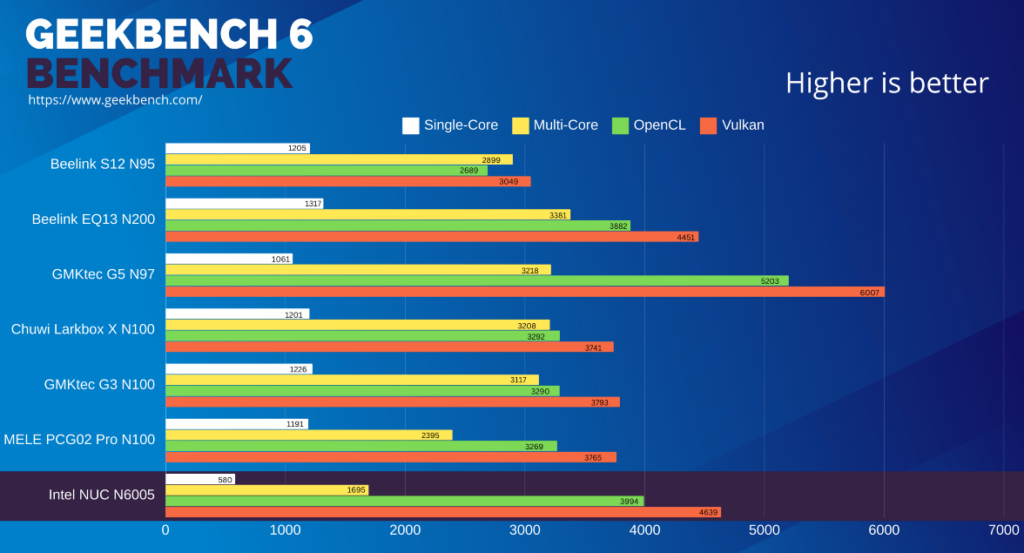
Testing the NUC in Time Spy, the N6005 outpaced some of its rivals like the Beelink N95 and MeLE N100. But before you start thinking you’ve found the next gaming rig, let’s be clear: it’s only “decent” by *budget mini PC* standards. For anything more graphically demanding, the NUC will start to struggle. You’ll get around 30 FPS in Super Woden GP2 at 1080p, but once you kick it into high gear, it’ll be more like watching a PowerPoint presentation on a caffeine-free day.

Emulation: For When Your Inner Child Wants to Relive the Past
Now, here’s where things get fun. If you’ve been dreaming of turning your living room into a nostalgic arcade, the NUC 11 might just be your hero. Using Batocera Linux, it handles retro game emulation like a pro—arcade classics like Tekken and Killer Instinct 2 run smoothly, and even PlayStation 2 games look decent at 1.5x resolution. It’s like having your very own time machine, but without the fear of accidentally erasing yourself from existence.
However, let’s not get carried away—this is still a budget machine, so don’t expect to run the latest Switch and PS3 systems at all. Still, compared to a Raspberry Pi 4, it’s a massive upgrade.

Noise and Power Consumption: Quiet as a Library, Efficient as a Squirrel
Surprisingly, this mini PC stays remarkably quiet. Even under 100% load. Idle temperatures sit at around 38°C, and it pulls just 8 watts from the wall. Under stress, it pulls around 28 watts, but even then, it remains relatively silent. In an office environment, this little guy would make an excellent companion—quiet, unobtrusive, and working harder than you are.
Final Thoughts: A Solid Choice for the Right Use Case
Let’s wrap this up. The Intel NUC 11 N6005 is a solid mini PC. It’s reliable, cool, quiet, and can handle most office tasks with ease. If you’re looking for an office workhorse or a lightweight emulation rig, it’ll do just fine. But if you’re hoping to game on it, well… don’t. It’s not terrible, but it’s certainly not good either.
The front pins are a nice touch if you’re feeling adventurous, and its emulation performance is decent enough to justify its price. But with aging technology and competitors like other N97 Mini PCs lurking around the $150 price point, the NUC 11 might have a harder time justifying its place on your desk. If you can snag it on sale, though, and plan to use it for less demanding tasks, then why not? Just don’t expect to launch The Witcher 3 anytime soon.
In the end, it’s a bit like that reliable colleague who’s always there when you need them, but maybe don’t ask them to play in the company’s weekly gaming tournament.
► Where to Buy:
►AliExpress: https://s.click.aliexpress.com/e/_onGfEAT
►Amazon (N100 GEEKOM): https://amzn.to/3VAzjo2 – A (better?) N100 clone of this computer
Note: Affiliate links have been added which help the channel at no additional cost to yourself. Thanks 🙏



