It’s that time again—another mini PC review. No, not the latest expensive gadget that promises to run AAA games at 4K—something much more humble. Enter the GMKtec G3 Plus, a mini PC that runs on the Intel N150 processor. Surely with a name like N150, it makes it 50% faster than the previous N100 model, right? Let’s take a look at the G3 Plus with all the enthusiasm of someone who’s just realised they’ve forgotten their umbrella on a rainy day.
What’s in the Box? Oh, the Usual.
The GMKtec G3 Plus arrives with all the essentials you’d expect from a budget mini PC, plus some of the small extras that GMKtec usually tuck inside.

Inside the box, you’ll find the mini PC itself, a manual that might as well be written in ancient Sumerian (because let’s face it, no one reads manuals), HDMI cable, a mount, a power adapter, and a warranty card. We even get a curious “TRIBUTE TOINNOVATION” section in the Manual—but what does it mean? Is it some sort of cryptic message from the future? Perhaps, but it’s more likely just the result of the translation software being slightly off… Or maybe just a typo.
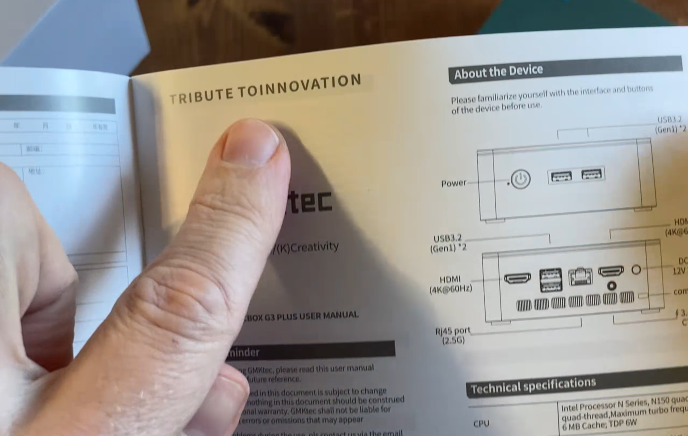
You also get the ever-important “rubber feet” firmly attached to the bottom of the computer. This should stop your new toy from sliding around the desk. Because let’s face it, a mini PC masquerading as a hockey puck is a nightmare.
Design and Size Comparison
At 262 grams, the GMKtec G3 Plus is light—so light, in fact, you could probably carry it in a coat pocket, assuming you’re not one of those people who actually needs to carry around things like, oh, keys or wallets. The plastic case doesn’t scream “premium” but then again, neither does the price.
If you’re wondering how it compares to other mini PCs on the market, imagine a teabag (yes, a teabag) as the size reference. The G3 Plus is about four times the size of a Rooibos tea bag. Take that information however you will.
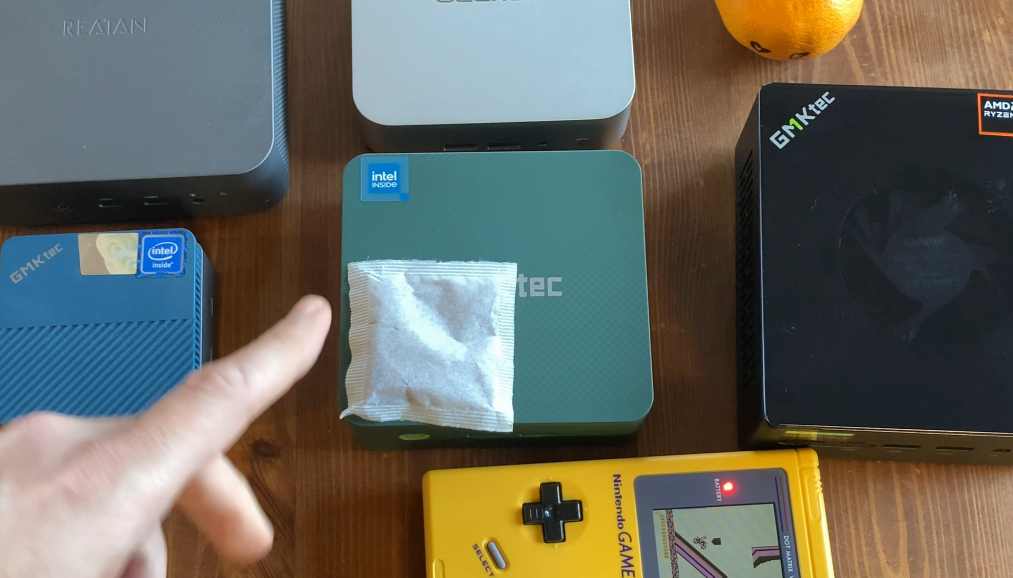
Performance: Not Fast, But Adequate
Now, the heart of the matter—the Intel N150 processor. While it’s true that the N150 isn’t going to break any speed records, it does get the job done.
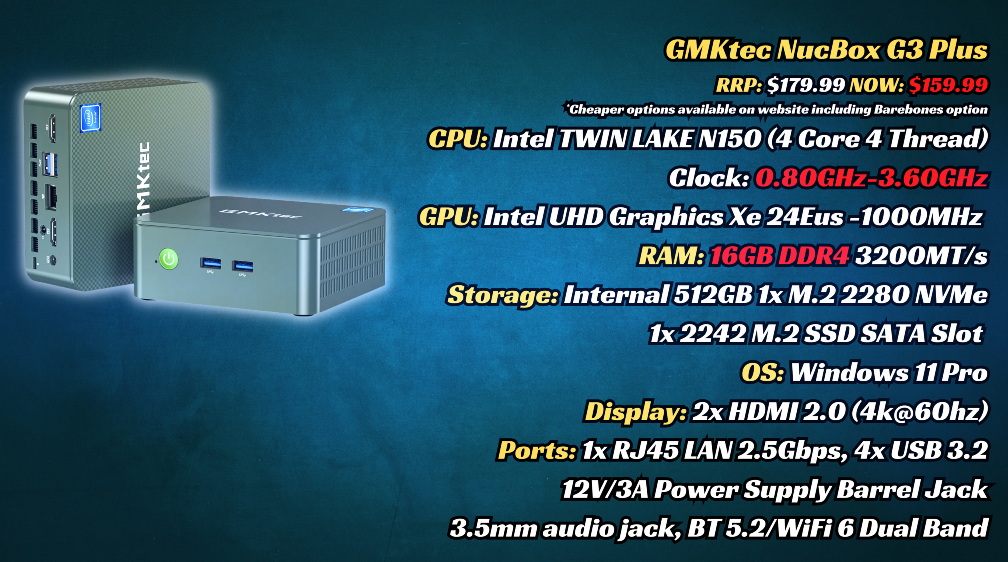
You won’t be running the latest AAA titles, but if you’re planning to use the G3 Plus for office tasks, 2D graphics, or some GameCube emulation, you’re in luck. It’s also a great choice for streaming 4K content on services like Netflix and Amazon Prime, without the embarrassment of your computer turning into a jet engine.
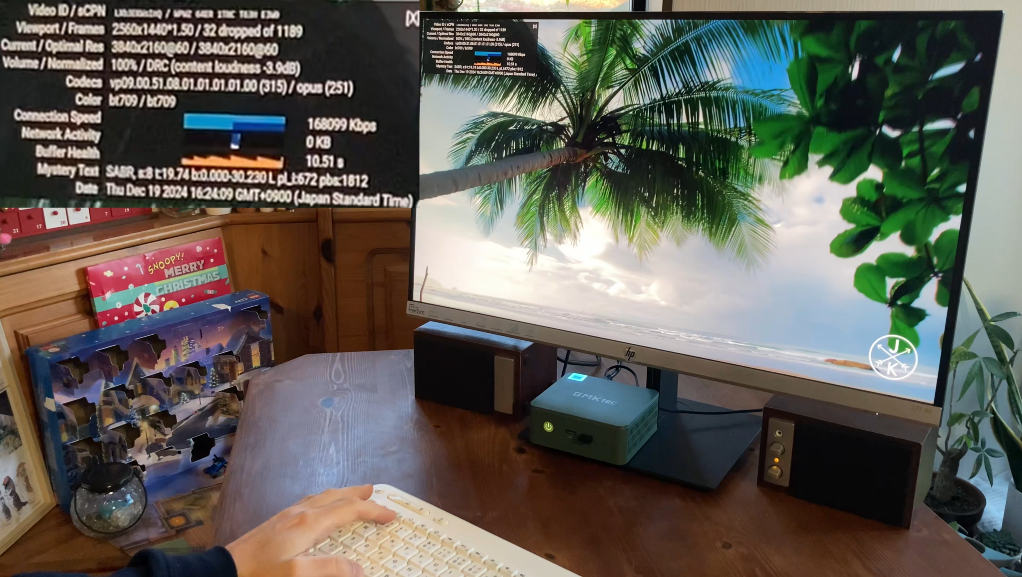
For gaming, however, don’t expect miracles. The G3 Plus does manage a respectable 60fps in older indie games like Titan Attacks, but starts to struggle with anything more modern—Dave the Diver isn’t super smooth at 1080p throwing out around 40fps of wet imagery (Ooer, yes please – John Luke). Dropping the resolution to 720p helps, but let’s just say it’s not exactly the future of high-end gaming.

Gaming: A Cautionary Tale
As for the actual gaming performance, let’s be honest: if you’re buying this to play Counter-Strike 2 or Fortnite, you’re better off with a different machine. 720p low settings give you around 30 to 40fps, and while it’s technically playable, those occasional stutters will make you question why you even bothered.

On the other hand, if you’re into retro emulation, this is where the G3 Plus shines—games from the PSP, PlayStation 2, and even some GameCube titles (albeit with occasional dips in frame rate) run surprisingly well.

Noise and Power Consumption: Quiet as a Mouse
Despite the unimpressive specs, the G3 Plus is surprisingly quiet. Even under load, it doesn’t sound like a jet engine about to take off. In fact, it’s as quiet under load than idle! It consumes minimal power, too—hovering around 10W at idle and topping out at around 24W when running games. This is a small victory, given how noisy some mini PCs can get when under strain.
Upgrades and Maintenance: DIY Fans Rejoice
Inside the G3 Plus, upgrading is easier than you’d think. You can pop off the plastic lid with your fingers—no special tools required. There’s a spare M2 SSD slot for additional storage, and if you fancy some DIY, you can even replace the thermal paste without too much hassle. Is it something you’ll actually need to do? Probably not. But it’s nice to know the option is there, like finding an emergency chocolate bar hidden in your bag.
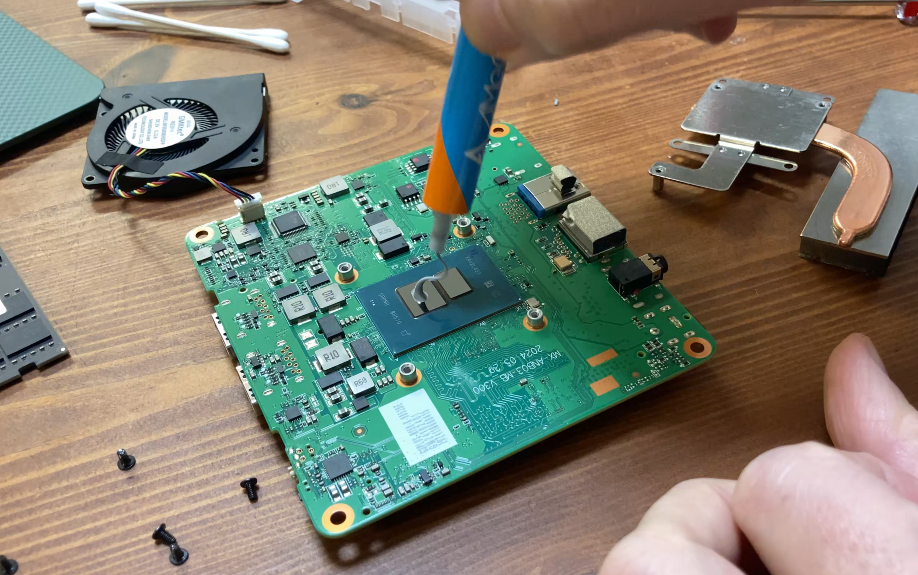
The Verdict: A Solid Choice for Families and Students, Not So Much for Gamers
So, should you buy the GMKtec G3 Plus? If you’re looking for a budget mini PC for light office tasks, streaming, or even a bit of retro gaming, it’s a solid choice. It’s whisper-quiet, perfectly adequate for web browsing, and can handle most non-demanding tasks without breaking a sweat. However, if your goal is to emulate newer systems or play graphically intensive games, you’d be better off looking elsewhere—perhaps with something like a Ryzen-powered mini PC like the Beelink SER6 or even GMKtec’s own K8 Plus (Our current favourite Mini PC).
In summary, the GMKtec G3 Plus is a bit like that reliable family car: not particularly flashy, but it gets you from point A to point B without too much fuss. Just don’t expect it to win any races.
Pros:
- Quiet and energy-efficient
- Great for office tasks, streaming, and retro gaming
- Affordable price point
Cons:
- Lacks power for modern gaming and more demanding applications
- Budget memory and storage, limiting performance
- Single-channel DDR4 and slower-than-ideal storage speeds
Would we recommend it? Yes, but only if you’re a student, a parent, or someone who just needs a basic computer for everyday tasks. Otherwise, look elsewhere for something with a little more oomph.
Where to Buy
►Amazon: https://amzn.to/4aenQRa
►GMKtec: https://go.teampandory.com/gmktecg3plus
►AliExpress: https://s.click.aliexpress.com/e/_opQkxod
Note: Affiliate links have been added which help us out at no additional cost to yourself. Thanks 🙏



