
Are you on the hunt for a professional-grade webcam that won’t leave your wallet crying in agony? Enter the OBSBOT Meet SE and Tiny SE webcams, which promise all the bells and whistles of their premium counterparts but at a much friendlier price tag.
Starting at just $69 (in the US), these 1080p webcams could very well be your new best friend—whether you’re streaming your latest gaming session or hosting that Zoom call for work (we all know which one is more painful).
Let’s dive in and see what makes these webcams tick—and whether they deserve a spot on your desk (or in your bag).
OBSBOT Meet SE: Small, Mighty, and Packed with Features
The OBSBOT Meet SE is like the lovechild of a professional camera and a pocket-sized superhero. It has all the features of a premium webcam, but without the premium price tag. The key differences between this and the higher-end models come down to resolution and price.
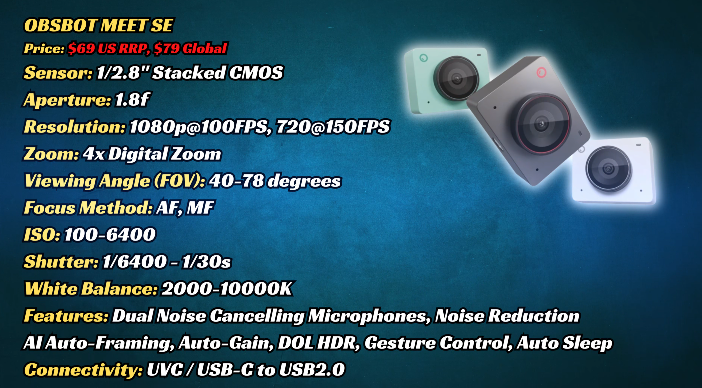
Design and Setup
The Meet SE is the kind of gadget you’ll look at and think, “Well, that’s cute.” It’s small, light, and fits right into your pocket—ideal for those moments when you decide to pack it for a work trip or your new online streaming career (we’re not judging).
Out of the box, you get a six-sided, boxy packaging (very minimalist), a warranty card, and a magnetic privacy cover that attaches with a satisfying “snap.”
The camera has a stand that clips onto your monitor or laptop, and thanks to its magnetized base, the camera shouldn’t go tumbling off even if you decide to move it slightly.

It’s powered by a USB-C connection (with an adapter for USB-A), running at USB2.0 spec, so it’s practically compatible with anything you own. The included 1.5-meter cable gives you plenty of reach.
AI-Powered Features
The software, OBSBOT Center, is where the magic happens. It’s packed to the brim with AI features that will make you feel like you have your own personal cameraman (minus the awkward small talk). It includes AI Auto Framing—which is a bit like that fancy technology that automatically tracks your face in the frame as you move. There’s also a Group Mode for when you’re hosting a virtual gathering, as well as an Upper Body and Close-Up mode, although to be honest, we couldn’t spot much of a difference between the two.
You also get a Virtual Gimbal effect, which is like a low-cost version of the kind of stability you’d expect from a high-end camera. While the Meet SE doesn’t offer optical zoom, its 4x digital zoom holds its own, and you get three FOV options—wide, medium, and narrow—so you can play around with your framing.
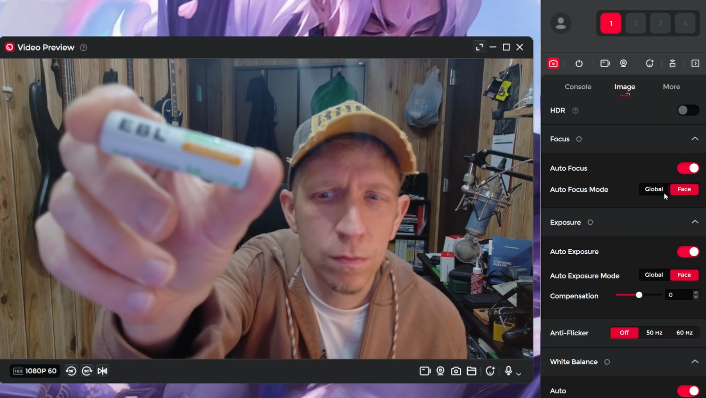
If you’re looking for some more tweaks, the software lets you adjust everything from HDR to manual focus, ISO settings, contrast, and even white balance (because, yes, you can finally stop looking like you’ve just come back from a holiday on the sun). The Auto Focus is pretty solid, although you might find it gets a bit carried away when you try to force it into manual mode—don’t be surprised if the camera tries to refocus when you’re just trying to have a chat.

Low-Light Performance
Now, let’s talk about what really matters: how does it look when you’re not basking in the glow of a thousand studio lights? The Meet SE does surprisingly well in low-light conditions. Even with just a couple of LED bulbs and some screen glow, you’ll still be looking like a human being rather than a shadowy figure from a horror movie.
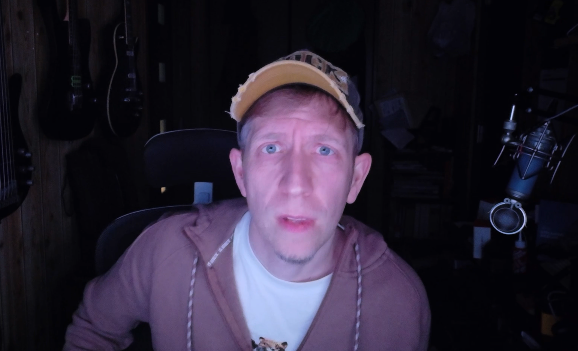
Mic Performance
The built-in microphones on the Meet SE aren’t going to make you sound like Morgan Freeman, but they do a decent job of picking up your voice. It has adjustable noise reduction (weak, medium, strong) and radio distance settings (close, standard, and far), so you can fine-tune how it sounds depending on how far away you are from the camera. It’s ideal for close-up video calls or when you’re teaching something in front of your laptop.
OBSBOT Tiny SE: Business-Class Webcam with AI Power

If the Meet SE is the feisty younger sibling, then the OBSBOT Tiny SE is the well-dressed business partner with a slightly more serious air. While it shares many features with the Meet SE, the Tiny SE is designed with business and professional settings in mind.
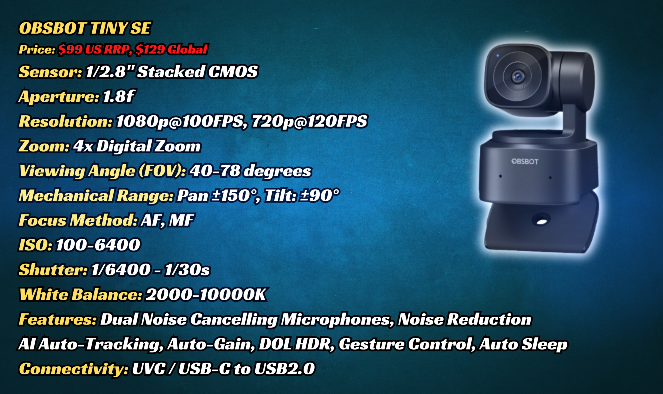
Design and Setup
The Tiny SE is just as compact but comes with a slight twist (literally)—it has a motorized gimbal that lets you swivel the camera left, right, and even up and down. No, you won’t look like you’re controlling a space robot, but it’s a nice touch that adds flexibility when you’re trying to get the perfect angle during your conference call.
Unfortunately, the Tiny SE doesn’t come with the convenient monitor clip you get with the Meet SE, so you’ll have to make do with the webcam base, whack it onto a tripod, or simply place it on your desk, where it can face upwards if needed.

AI-Powered Features and Software
Like the Meet SE, the Tiny SE is driven by the same OBSBOT Center software, but it adds some additional features thanks to that motorized gimbal.
The camera offers options like Dynamic Zoom, Hand Mode (where it follows your hand movements—perfect for demonstrating something on a whiteboard), and Zone Tracking, which limits how far the camera can move, so it doesn’t get too adventurous during your presentation.

It also includes all the usual suspects—Auto Framing, filters, and even the Retouch feature for when you need to look your absolute best (because who doesn’t want to have the option to slim their face on the fly?).

Low-Light Performance
The Tiny SE fares just as well as the Meet SE in low-light conditions, and it even does a better job at handling those pesky lights from above. So if you’re dealing with a conference room where the lighting is… shall we say, less than ideal, this little camera will still make you look presentable.
Mic Performance
The Tiny SE also includes mic options, and just like the Meet SE, you can adjust noise reduction and radio distance. You won’t be joining a podcast anytime soon, but for basic business meetings, it’ll suffice.
Final Thoughts: Meet SE for Home, Tiny SE for Business
So, which one should you go for? Well, it depends on your needs. The OBSBOT Meet SE is the perfect little webcam for home use, game streaming, or casual video chats. It’s compact, feature-packed, and delivers solid performance without asking you to sell a kidney.
On the other hand, the OBSBOT Tiny SE is more suited for business professionals who want a webcam that feels a bit more premium. Its motorized gimbal and advanced tracking features give it the edge for work-related use—though it might make you look like you’re auditioning for the role of a tech wizard in a sci-fi movie.

Both cameras deliver solid video quality and low-light performance. If you’re just starting out and want something that’s easy on the pocket (and the eyes), the Meet SE is your friend. But if you want something a little more professional (and don’t mind buying a tripod mount separately), the Tiny SE is the way to go.
And there you have it. Both are solid options, but don’t expect them to completely replace a Hollywood cameraman—unless, of course, you’re really good at Zoom calls and have a thing for remote control cameras.
Where to Buy?
Meet SE: ✅Official Website purchase link: https://bit.ly/42eMTC0 ✅Amazon purchase link: https://amzn.to/40kG3YS
Tiny SE: ✅Official Website purchase link: https://bit.ly/3E3TJzU ✅Amazon purchase link: https://amzn.to/40k4ghW
Extra 5% OFF discount code: TeamPandory (expire at 31/5/2025). *This discount code applies to both Amazon and official website orders.
►Note: Affiliate links have been added which help the channel at no additional cost to yourself. Thanks 🙏



