[GMKtec AD-GP1 eGPU Review]
Mini PCs are fantastic for their compact size and efficiency, but let’s be honest, their integrated graphics often leave a lot to be desired, especially for serious gaming. What if you could transform your mini PC into a capable gaming rig without breaking the bank? Enter the GMKtec AD-GP1, an affordable eGPU solution that promises to unleash your mini PC’s true potential.

We recently got our hands on the GMKtec AD-GP1, an all-in-one eGPU dock and graphics card that could revolutionize your mini PC experience. We cover everything from unboxing and installation to in-depth performance tests, noise levels, and even take a peek inside.
First Impressions & Specifications
The AD-GP1 arrived directly from GMKtec, and right out of the box, it feels like a well-built piece of kit. It’s surprisingly weighty, suggesting a solid internal construction. Accompanying the eGPU unit is a substantial 240W power brick (20V, 12A), an Oculink cable, a USB4 cable, and a power cable tailored for your region.
At its core, the AD-GP1 features an AMD Radeon RX 7600M XT, an upper mid-range mobile GPU that can go head-to-head with NVIDIA’s RTX 4060 laptop GPU. With 32 compute units running at 2,300 MHz, this eGPU is designed to significantly outperform any current mini PC’s integrated graphics. Priced at around $470, it presents a compelling value proposition for an all-in-one solution. You can purchase the GMKtec AD-GP1 on Amazon, directly from the GMKtec Website, or on the GMKtec EU Website (for Europe) Please note: Using these affiliate links helps support our channel at no extra cost to you.
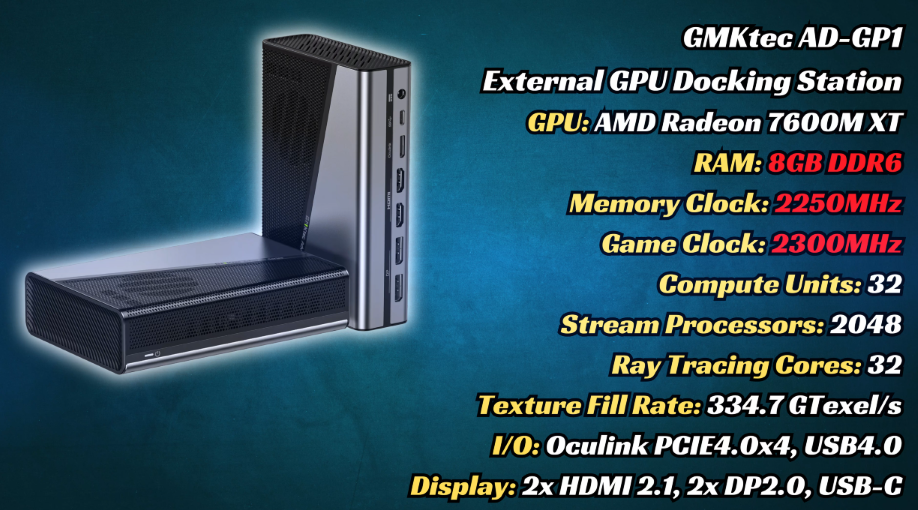
Design and Connectivity
The AD-GP1 boasts a tidy design, combining metal and plastic with a visible cooling fan. The front features a subtle indicator light and plenty of tiny perforations for air intake. More vents on the side and bottom (with rubber feet to prevent slipping) ensure adequate airflow.
Around the back is where the magic happens:
- Display Outputs: Two DisplayPort 2.0 and two HDMI 2.1 ports offer versatile monitor connectivity.
- Data Connections: An Oculink port and a USB4 port provide high-speed connectivity to your mini PC.
- Power: A dedicated power jack.

Seamless Setup and Driver Installation
Getting started with the AD-GP1 is straightforward. Before connecting, you’ll need to download and install the AMD Adrenaline drivers for the 7600M XT from AMD’s website. Once installed, shut down your mini PC, connect the eGPU to power, and then link it to your mini PC via either the Oculink or USB4 cable. Finally, connect your monitor to the eGPU via HDMI or DisplayPort, and power on your system.
Upon booting up, the AMD Adrenaline software should automatically detect the RX 7600M XT, confirming a successful connection. From this point on, any game or demanding application will automatically leverage the power of your new external GPU.
Performance Unleashed: Benchmarks and Gaming
The performance uplift from the AD-GP1 is nothing short of phenomenal.
- Synthetic Benchmarks: In Geekbench, the AD-GP1 completely blew past any internal GPU we’ve tested. It achieved a legendary score of over 25,000 in Fire Strike and a solid 10,000 in Time Spy.
- Real-World Gaming: Comparing it to a well-known iGPU like the Radeon 780M, the differences were stark. In Shadow of the Tomb Raider at 1080p high settings, frame rates jumped from a mere 45 FPS to an incredible 155 FPS – more than triple the performance! Even demanding titles like Monster Hunter Wilds, which typically require significant settings adjustments on integrated graphics, became enjoyable with the AD-GP1.
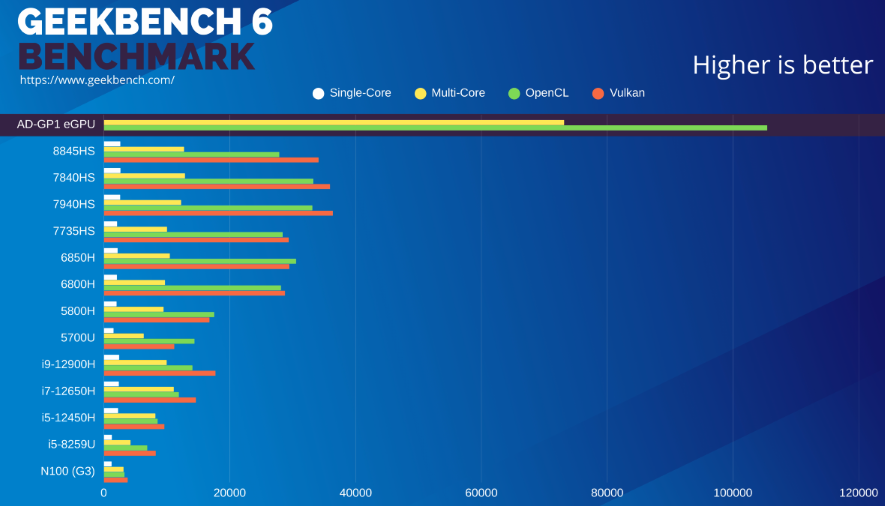
USB4 vs. Oculink: A Close Race
We also put both connectivity options to the test. While Oculink did show a slight lead in benchmarks, USB4 wasn’t far behind. The key takeaway here is that both offer a night-and-day difference compared to internal graphics.

Mini PC Synergy: The Importance of Your CPU
Our testing across various mini PCs revealed that a faster CPU can further enhance the AD-GP1’s performance. The K11 with its higher-clocked CPU outperformed even the Evo X1, despite the latter having more cores and faster memory. Even an affordable mini PC like the M6 (though limited by its lack of Oculink) was able to run Cyberpunk 2077, showcasing the incredible versatility the AD-GP1 brings.
For those mini PCs without USB4 or Oculink, an M.2 to Oculink adapter is a potential workaround, which we plan to test in the future.
Gaming at High Resolutions
Focusing on Oculink connectivity with the K11 mini PC, the AD-GP1 delivered impressive frame rates:
- Marvel Rivals (1080p Medium): Around 100 FPS, jumping to 150 FPS with FSR3 and Frame Generation.
- Cyberpunk 2077 (1080p Medium): Roughly 100 FPS, with even higher numbers with Frame Generation.
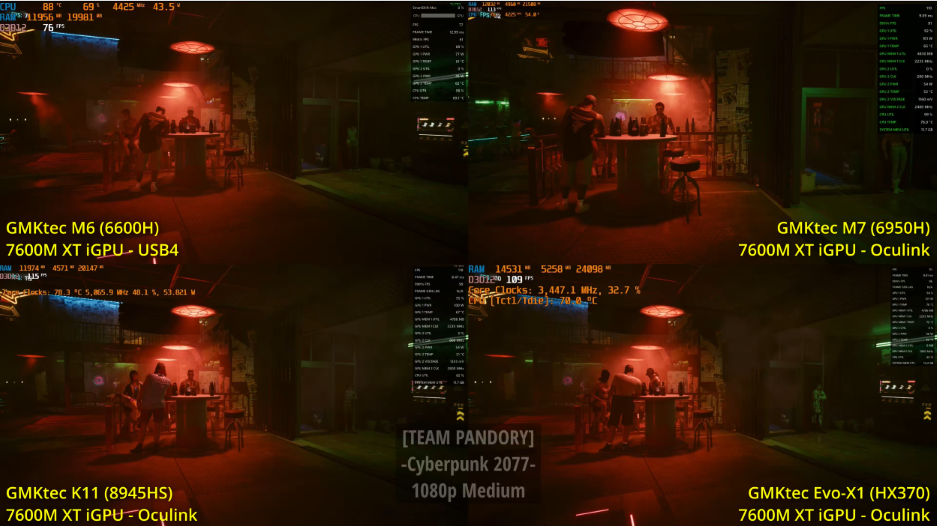
Even with ray tracing enabled (1080p medium), Cyberpunk 2077 was playable at 44 FPS, improving to over 60 FPS on low ray tracing settings. While not on par with a high-end desktop GPU like an RTX 4070, the AD-GP1 handles ray tracing surprisingly well for its class.
Noise and Thermals: A Minor Quirk
At idle, the AD-GP1 is virtually silent. During gaming, temperatures generally stayed below 75°C, which is excellent. However, it did get a bit noisy under load. This can be mitigated by enabling VSYNC or limiting FPS to 60, which significantly reduces fan noise and GPU temperatures (down to 59°C). Other tricks include lowering the mini PC’s TDP or disabling its iGPU in the BIOS if supported.
A Peek Inside: Easy Maintenance
Disassembling the AD-GP1 is straightforward. Removing the rubber feet reveals screws that allow the casing to open up, exposing the heatsink and blower fan. The design allows for easy access to change thermal pads and paste if desired. Our testing with MX6 thermal paste showed minimal difference from the stock thermal paste, suggesting the fan curve might be a bit aggressive for the actual temperatures reached. A future BIOS update from GMKtec to fine-tune the fan or TDP settings would be a welcome improvement.

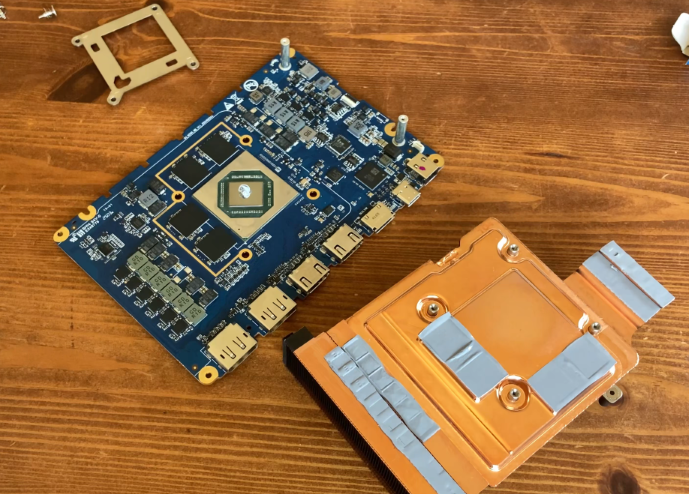
Pros and Cons
Pros:
- Incredibly Easy Upgrade: A plug-and-play solution for compatible mini PCs.
- Significant Performance Boost: Transforms mini PCs into capable gaming machines.
- Affordable All-in-One Solution: Excellent value for the performance offered.
- Versatile Connectivity: Supports both USB4 and Oculink.
Cons:
- Noisy Under Load: The fan can get loud when the eGPU is pushed. (Mitigable with VSYNC/FPS limits).
Conclusion
The GMKtec AD-GP1 is a game-changer for mini PC owners looking to elevate their gaming experience. Despite its minor noise quirk, the sheer performance increase it delivers for such an affordable, all-in-one package is truly impressive. If you have a mini PC with USB4 or Oculink, the AD-GP1 is a highly recommended upgrade that will supercharge your system and bring demanding games within reach. We hope GMKtec addresses the fan noise with a future BIOS update, but even as is, the AD-GP1 brings serious gaming prowess to even the most affordable mini PCs.
Prefer watching a video? We have one on YouTube! Supercharge your Mini PC with this AFFORDABLE eGPU! [GMKtec AD-GP1 Review]



