If you have been browsing the mini PC market lately, you will have noticed there are plenty of little boxes promising to be “the perfect family computer” or “a desktop replacement that fits in your hand.” Usually, that means something that can handle YouTube, Word and not much else before it starts wheezing.
The Blackview MP100 caught my eye because it looks like it might actually be worth the money. It is compact, well made, and runs a Ryzen 7 chip that has a decent bit of power behind it. After giving it a thorough run through, we came away thinking this is one of those “nearly great” machines with just one thing holding it back.
What You Get in the Box
Inside the box you will find:
- The mini PC itself, neatly wrapped
- A multilingual manual (surprisingly, no Chinese)
- A VESA mount, so you can attach it to the back of your monitor or under your desk
- A 64.98W power supply with a barrel jack
- A good quality HDMI cable
That is your lot. No free mouse mats or shiny stickers this time. It is a tidy, no-nonsense package, which is quite refreshing.

Specs and First Impressions
This particular version has:
- AMD Ryzen 7 5825U (8 cores, Zen 3)
- 16GB DDR4 RAM
- 512GB NVMe SSD
- Vega 8 integrated graphics
For $299 (about £250), that is an appealing setup. The 5825U version is the one to get. There are others with the 5700U or 7430U under the same “Blackview MP100” name, but they are the slower variants.
Design-wise, the MP100 looks good without shouting for attention. It has a hard plastic top with diagonal lines, a few RGB lights that can be adjusted or turned off, and plenty of ports. The front offers two USB-C, one USB-A, a 3.5mm audio jack, and the power button. The back has the usual mix of USBs, HDMI, DisplayPort and Ethernet.
Underneath, it has small rubber feet to stop it sliding around, although they do not help much with cooling.

Out of the Box Performance
Windows 11 Pro comes preinstalled and activated. The setup process is simple and does not force you into signing into a Microsoft account, which is a relief.
Performance for everyday tasks is very good. Browsing, streaming, working in Office, or watching films all feel fast and responsive. It is quiet too, staying under 60°C under usual use, and using less than 10 watts when idle. Even with video editing, as long as you stick to 1080p, it handles itself well. 4K is a bit of a stretch.
For a small, cheap PC, it feels surprisingly capable.
The Slightly Puzzling Benchmark Results
When we ran benchmarks, the results looked a bit disappointing. The 5825U should be a solid upgrade over the older 5700U, but the numbers were only slightly better. Games were playable but underwhelming.
The mystery was solved after digging around in the BIOS. The system only ships with one stick of RAM, which means it runs in single channel mode. That halves the graphics performance and explains why it was not performing as well as expected.
Adding a second stick of RAM for dual channel mode transformed it. Benchmarks jumped up, gaming became smoother, and everything just felt snappier. The problem was never the CPU, it was the configuration.
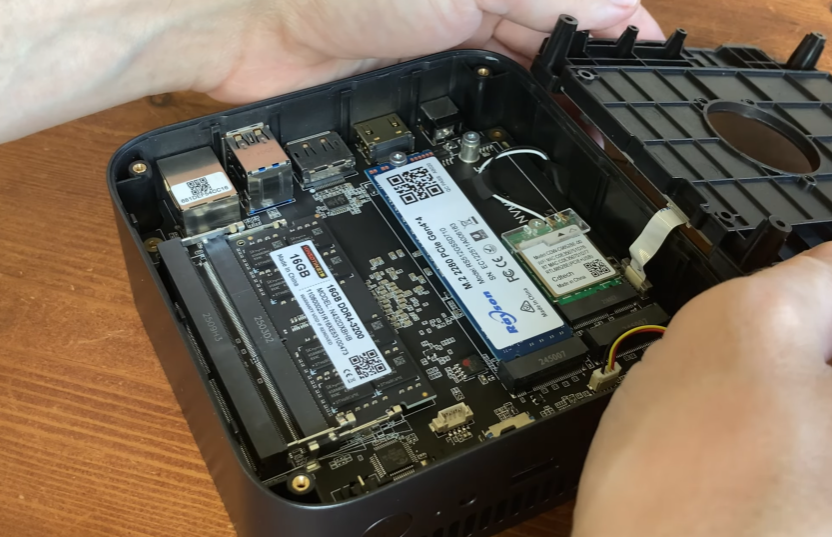
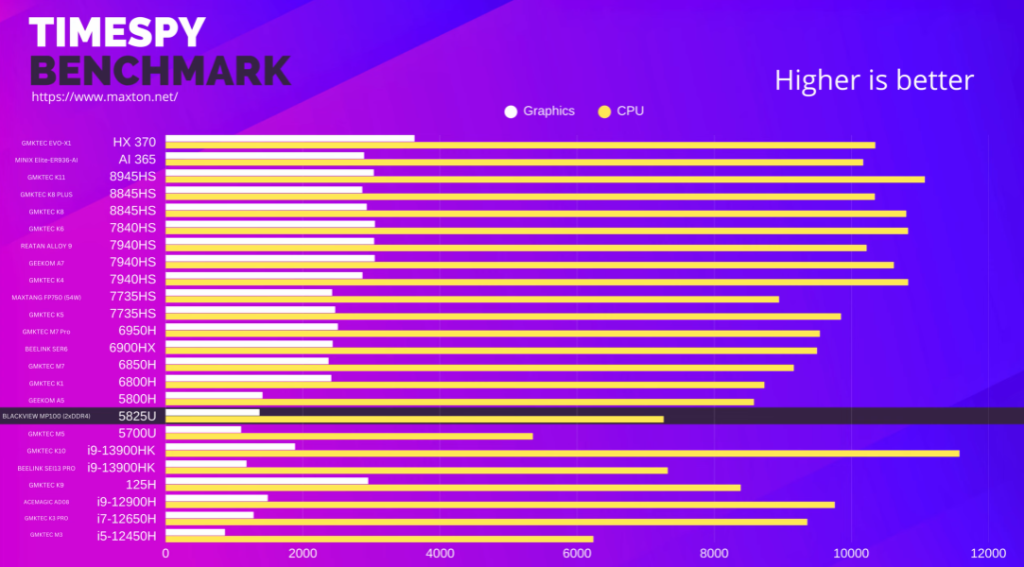
Gaming and Light Entertainment
Without the RAM upgrade, gaming is hit and miss. Rocket League and Fortnite run fine at 720p, but 1080p starts to push it. Dota 2 manages around 30 FPS on higher settings and does better if you lower them.
This is not a gaming machine, but it is still fine for lighter titles or emulation. Retro systems, PSP, Dreamcast and Wii U all run surprisingly well. PlayStation 3 titles can play, though not always perfectly. For a box this small, that is impressive.
Once you fit dual channel memory, the performance boost is noticeable everywhere, not just in games. It gets close to Ryzen 5800H territory while staying quiet and cool.
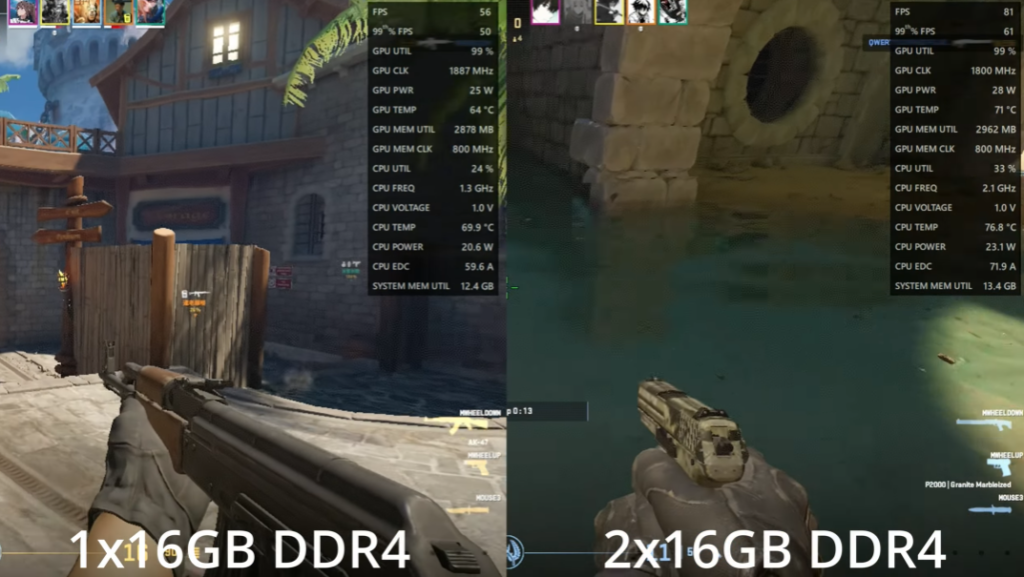

Opening It Up and Making It Better
Taking the MP100 apart is straightforward. Inside, it is cleanly laid out and easy to work with. There is room for a 2.5-inch SATA drive if you want more storage, and two M.2 slots for NVMe drives. The Wi-Fi card is also replaceable.
As mentioned, we added a second 16GB stick of RAM – but also reapplied better thermal pads and paste. Temperatures dropped a little and mainly due to the dual channel memory- performance improved a lot. The stock thermal pad was a bit thin, and one of the MOSFETs was not making contact with the heatsink, so it was worth the effort.
After those small changes, it ran cooler, faster, and still almost completely silent.
Verdict
The Blackview MP100 is a smart little system for the price. It is quiet, efficient, and perfectly fine for home, study or light creative use. It can even handle a bit of gaming and emulation on the side.
However, the decision to ship it with only one stick of RAM really hurts its potential. Add another stick and it becomes a completely different machine.
If Blackview sold it with dual channel memory as standard, it would be an easy recommendation and one of the best mini PCs under £300. As it stands, it is very good, but you will want to spend another tenner or so to get the most out of it.
Pros
- Fast Ryzen CPU for the price
- Quiet and power efficient
- Great for everyday tasks and retro gaming
- Easy to upgrade
- Solid, clean design
- 2.5″ SATA Bay!?
Cons
- Single-channel RAM limits performance *at stock
- Not great for modern AAA gaming
- RGB lighting feels a little unnecessary
Final Thoughts:
The Blackview MP100 is small, quiet, and surprisingly capable. Once you fix its one small flaw, it becomes the sort of machine you could happily use for years. Four teabags in size, full of potential, and just one stick of RAM away from greatness.
Where to Buy: ►Amazon: https://geni.us/TObWo6 (via Geniuslink)
►Note: This product was received for free solely for the purpose of video review. Nothing of monetary value has been received. Affiliate links have been added which help the channel at no additional cost to yourself. Thanks 🙏




