I have just jailbroken my Pandora TV Box (3000, Goldensky 3D) but cannot get to Android.
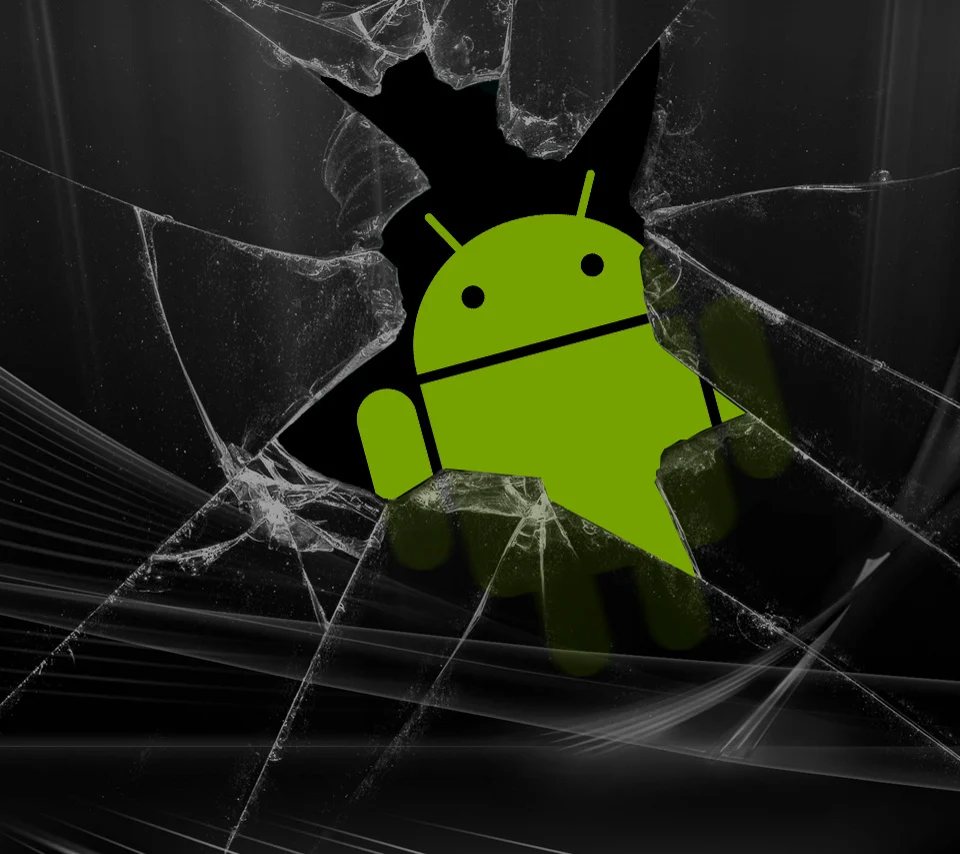
If you have just jailbroken your Pandora console with Pandory, but find you cannot get to the Android menu by pressing Pause 5 times, your controls may be connected to your system via USB.
At the moment, we cannot detect keypresses from these USB systems and cannot switch to Android without a special helper file on a USB stick.
To switch to android, format a USB stick as EXFAT and extract the following pandory.sh file directly to the USB drive.
Attach your USB stick to the bottom port of your Pandora and, with a little luck, the jailbreak will recognize the stick and automatically launch android.
The pandory.sh files work once per boot. If you wish to get back to android again, restart your machine.
Bonus stage
You can write almost any linux/bash/ash command in the pandory.sh, which means you could write a USB stick to automatically install/start a specific emulator, or use it to snoop around your system.
Tips for commands:
pm install something.apk
am start -n com.package.name/com.package.name.Activity








