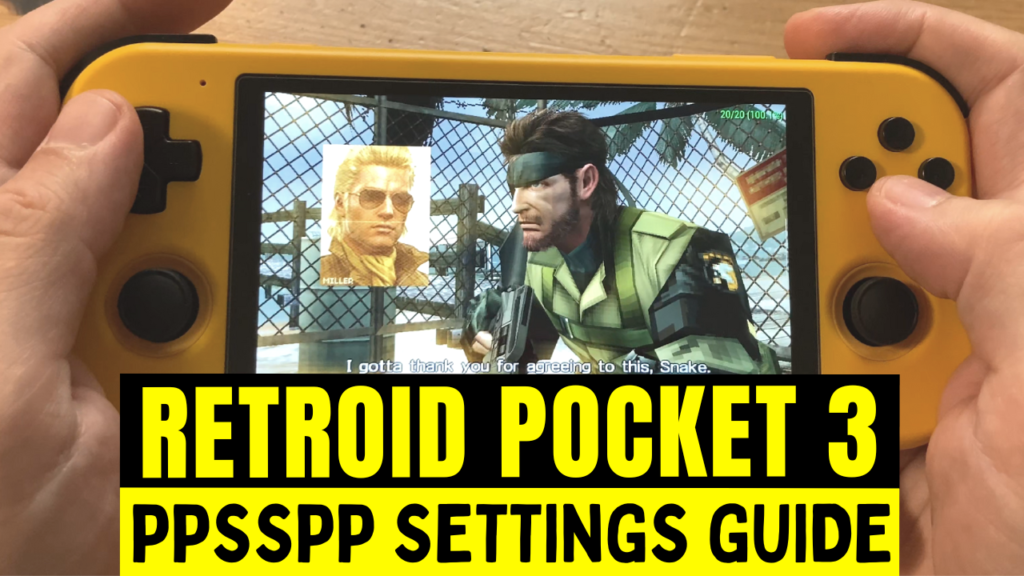After seeing other YouTube channels show lackluster PSP performance, we decided to go and create a video guide for the Retroid Pocket 3, to hopefully help others have a GOOD TIME.

There are a couple of issues with the RP3 that aren’t common knowledge.
- The unusual 750×1334 resolution. *Change Display Resolution to AUTO, and NOT Native Resolution*
- The Vulkan driver is absolute arse on this handheld. *Choose OpenGL!*
If we can keep those in mind, we should be able to get a decent enough framerate until we get an update to the backend operating system. – And that includes using options such as 2x resolution, CPU clock boost, and texture upscaling!
For more information, check our video guide on youtube:
Purchase links
Retroid: https://www.goretroid.com/
Amazon: https://amzn.to/3cGHiwz
AliExpress: https://s.click.aliexpress.com/e/_DEsagB1
Video review @ https://youtu.be/vhKhki2GWlk