Fixing Steam Deck Drift FOREVER! (Or at least, for a jolly long time)
Ah, the Steam Deck. Brilliant bit of kit. But for the unfortunate ones, it may have a mind of its own – with phantom inputs. You know, when your character wanders off without you touching the stick? Stick drift, they call it. A bit like a particularly confused housemate.
Today, we’re tackling this nuisance with Gulikit SD02 Hall effect joysticks. We picked these up from AliExpress, though Amazon and others stock them. Feel free to use our affiliate links if you’re feeling generous (every little helps, with no extra cost to yourself) ►Amazon: https://amzn.to/3HPTjyZ ►AliExpress: https://s.click.aliexpress.com/e/_olJe1yq
The Gulikit SD02s are, apparently, rather cheap, more accurate than stock Steam Deck sticks, and a marked improvement on their SD01 predecessors. They use 50% less power, and crucially, no soldering iron required. But is fitting them genuinely easy? Let’s see.
There are two versions: one for the Steam Deck OLED, and the LED version, which is what we’re looking at. My own LED Deck has been perfectly well-behaved for two years, no drift at all. Same goes for my ROG Ally. But if you’re one of the unlucky ones, the Gulikit SD02 might just be your salvation.
Unboxing & Installation: Surprisingly Simple
Not much in the box, just the SD02 parts. We found the instructions online. If all you get are the sticks, it can’t be that hard, can it?

Turns out that installation was remarkably straightforward. Grab a small Phillips head screwdriver for the eight back screws. Then, a guitar pick or small bit of plastic to gently pry open the case. No need to unplug the battery here, just make sure your Steam Deck is properly shut down before you have at it.
Start with the right stick: unplug the ribbon cable, remove the screws, then swap in the Gulikit stick. Now, pay attention: there’s an A/B switch. If your stick ID starts with ‘MEDA’, use ‘A’. If it’s ‘MHDA’, use ‘B’. Get this wrong, and your capacitive touch won’t work. A minor faff, but essential.
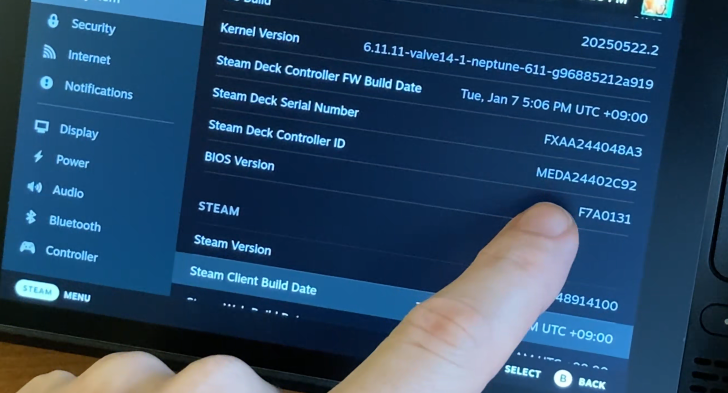
Calibration & Feel: Mostly Good, One Quirk
Time to calibrate. Flip the Deck, push a tiny button on the back of the stick. Simple enough, but not as precise as one might like. To get it perfect, nudge the stick towards the edges, then push the button again. It’s a bit fiddly, like trying to get a cat into a carrier, but it works.
Repeat for the other side. Once both are in, how do they feel? Pretty decent, actually. No real issues playing games, and the peace of mind from knowing these Hall effect sticks won’t drift is rather lovely.

Now, one minor niggle. The Gulikit SD02 uses a square active zone, unlike the original circular one in the Steam Deck. Most people won’t notice. But if you’re a serious FPS player, diagonal tracking might feel a little less accurate. Though, if you’re playing competitive shooters on a Steam Deck with thumbsticks, one has to ask: are you quite alright? Get a keyboard and mouse, for goodness sake. Still, for most uses, these are a great replacement.
The Verdict: Pros & Cons
Pros:
- Affordable: Won’t break the bank.
- Great Quality: Feel robust.
- Very Easy to Install: Surprisingly so.
- Drift-Free Future: The main reason you’re here, and they deliver.
Cons:
- Calibration Faff: A little bit of a fiddle to get perfect.
- Square Active Zone: Might bother purists. Hope for a circular alternative next time, Gulikit.
Conclusion
The Gulikit SD02 is a genuinely good bit of kit. Affordable, high-quality, and surprisingly easy to install. If you’re cursed with Steam Deck drift, this is an excellent fix. The calibration is a minor annoyance, and the square active zone won’t please everyone, but for the most part, it’s a superb upgrade. Peace of mind and a well-behaved Steam Deck. Can’t grumble, really.
Purchase Here:
►Amazon: https://amzn.to/3HPTjyZ ►AliExpress: https://s.click.aliexpress.com/e/_olJe1yq
Affiliate links have been added which help the channel at no additional cost to yourself. Thanks 🙏




