Let’s take a look at the JSAUX Steam Deck RGB Back Plate!
JSAUX has somehow improved their excellent transparent backplate. This time, with RGB lights!
Actually, there are two variants of this backplate design. One has RGB lighting, and the other without. For the RGB variant, we only have the clear white version, which was probably chosen as the light from the LEDs need to shine through.
Inside the box, we get the backplate, manual, opening tools, silicone grips, and two extra choices of back buttons.

The buttons that are already in the backplate are very similar to the original Steam Deck, but changing two either of the alternatives is definitely a step in the right direction. To be frank, if it wasn’t for these extra buttons that come out a little, we would NEVER even use those buttons at the back of the Steam Deck.
Installation is fairly straightforward. The procedure should take maybe around 10 minutes, and all it entails is removing 8 screws from your Steam Deck, removing the backplate, and then switch it over. You may need a few more minutes if you want to test out the extra buttons.
Overall feel of the unit doesn’t feel too different from stock (except for the new buttons, which are FANTASTIC). The case doesn’t make it feel cheap and gives buyers a chance to further personalize their Steam Deck.
Looking at the case itself, there are extra vents for cooling. Unfortunately, it’s not directly over the fan, so it looks a bit lob-sided when looking at the back.
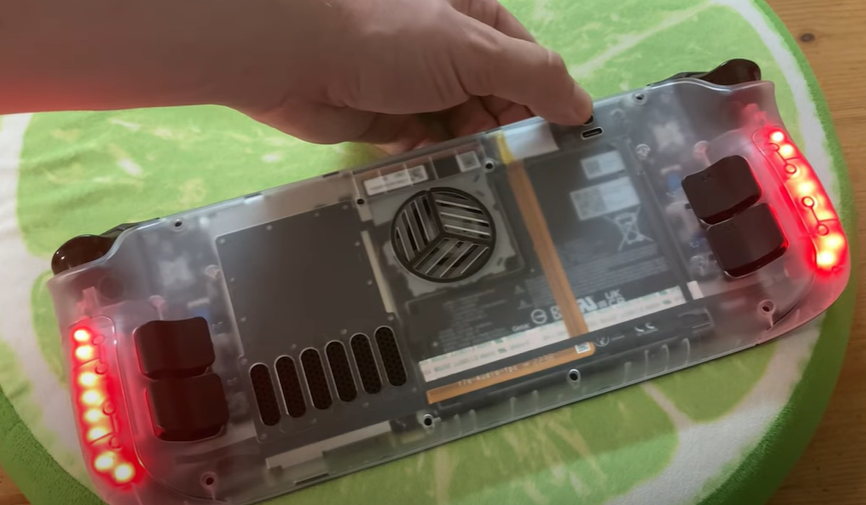
There is a heatsink in the form of a metal plate underneath the outer case, so comparing it to the earlier JSAUX transparent backplate, you won’t be hurting your fingers if you slip. In fact, the whole case feels much cooler than both the stock Steam Deck AND the previous JSAUX backplate.
The silicone grips that arrived were an off-white colour and looked cheap. Not exactly the cool, aesthetic looks that we want. In our hands these don’t feel too bad, but if you intend on using the DPAD or front-face buttons, it’s definitely not ideal. In our minds, an unneeded addition, however, it may be useful for those who NEED a grip and who only use the analogue sticks and triggers.
RGB lights can be turned on by a small button at the upper area of the backplate, and there is a nice range of colours to choose from. If you prefer, OFF is also an option, and the small battery inside can be recharged by the small USB-C connector.

When it comes to backplates, we’re actually more concerned about how useful products are, rather than how much they can look like Blackpool Illuminations.
We compared thermals to the stock Steam Deck case and last gen JSAUX transparent backplate, and the new backplate brought down temperatures, thus lowering the need to spin up the fan as much- giving us yet again, a cooler, quieter Steam Deck.
► Purchase links
JSAUX:
Backplate: https://go.teampandory.com/jsauxrgbbackplate
Dock: https://go.teampandory.com/jsauxrgbdock
Pros: Looks good, feels great, extra buttons, value, cooler and quieter Steam Deck
Cons: Silicone grips, vent not centered.
Rating: 4/5



